Designair supports your industry! If you use 3D modelling software at your office workstation, you can run that same software on our virtual desktops at a fraction of the cost of maintaining workstation. We support CAD and BIM designers in multiple sectors, but the following are the most common.
Don’t see your industry? Just ask!
Architecture
Designair provides your architecture firm with cloud-hosted virtual desktops that can run all popular Building Information Modelling (BIM) software. Whether your designers are in the office, on construction sites or working remotely, Designair enables productivity and collaboration anytime, anywhere.
Architecture digital transformation
In a competitive market and demanding clients, you need technology that supports your architects and 3D modellers to be as productive and collaborative as possible. However, if they must be in your physical office to work on models and make decisions, you lose time and money.
Learn more: Read about our customer Design Service Professionals, a 100% virtual architecture firm

- Better collaboration
Your teams can work on designs from multiple locations. Your staff can be at different offices, on construction sites, working from a hotel or anywhere else with an internet connection and make contributions to a design. - Cut costs
Designair's virtual desktops are paid for monthly and cost a fraction of the price of physical workstations. That means you can scale up users (adding on external contractors when needed) or allow people to work from outside the office without paying for an expensive machine
- Share designs in real time
Designs can be accessed from anywhere and changes made on the go. This means client planning meetings become much smoother – you can even edit designs with your client
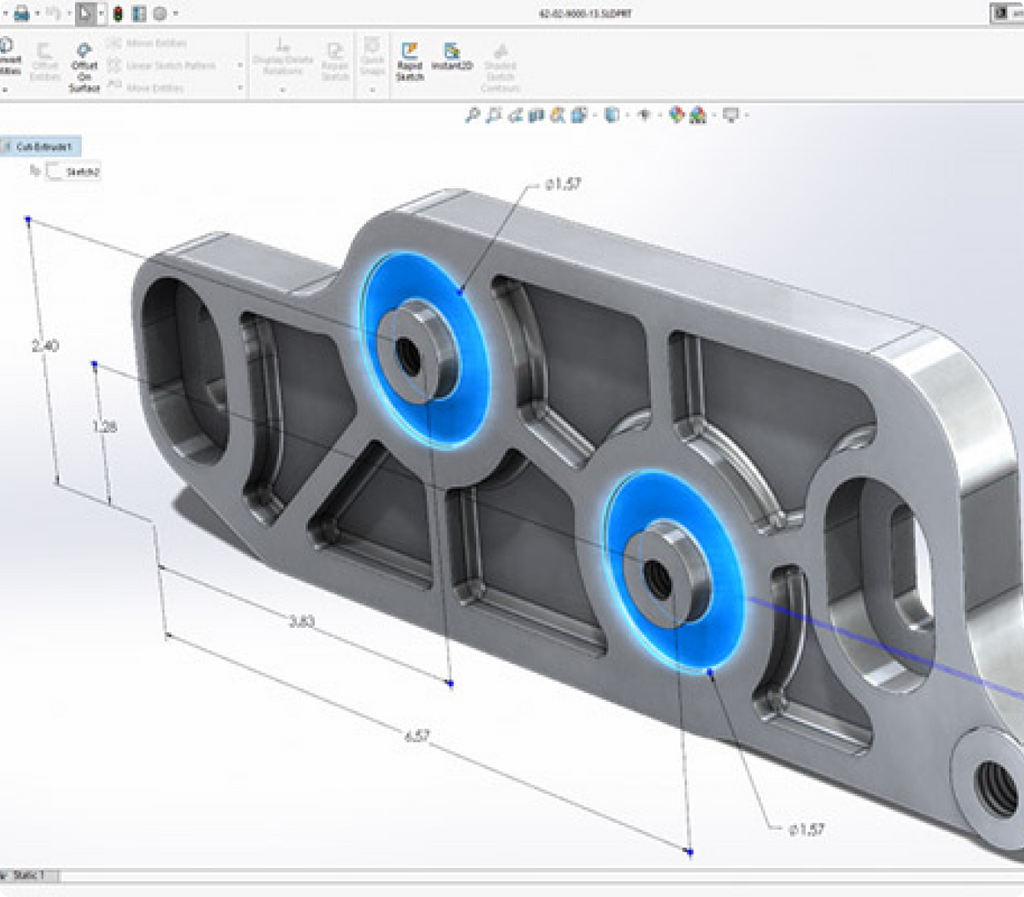
Manufacturing
Designair provides manufacturers with virtual desktops where CAD designers can use their preferred software to design parts and test models. This means your designers can edit models from any internet-connected computer.
Manufacturers need smoother processes
The way that your design floor team uses CAD can have an important impact on your bottom line and efficiency of your processes. With typical desktop workstations, designers face several productivity obstacles – from slow file updates, to underusage of machines to unnecessary booting and rebooting of machines.
Read how a manufacturer made CAD collaboration across European sites a success with virtual desktops
- Reduce design costs
Typical CAD workstations costs thousands of dollars. Many staff on your design team will only occasionally need to edit a model, so use a high-spec computer which is only rarely used at capacity. A virtual desktop from designairspace allows them to connect a standard machine to the cloud and use much cheaper end-user devices to edit CAD files - Boost efficiency
Designair's virtual desktops let you open multiple models from one physical machine. This saves time and avoids having to close down physical machines to enter different environments or use different types of software.
- Encourage international collaboration
If you have factories and design teams in multiple locations, virtual desktops make collaboration much easier. Employees round the world can view files at the same time and get the most up to date model. Viewing CAD models online is much quicker than downloading files in multiple locations.
Education
Designair offers colleges, universities and CAD/BIM training centres with state-of-the-art virtual desktops. This means your students can access the most powerful workstations and use their preferred software anywhere they have an internet connection.
CAD/BIM training must modernise
Architects, engineers, designers and other professionals who need to learn CAD/BIM software traditionally must travel to education facilities to use physical workstations and receive instruction. This means that many potential students cannot learn to use CAD/BIM software, while educators cannot reach the widest audience.
Learn more: Read our blog about Education

- Offer online learning
Students and professionals learning CAD can use our virtual desktops to attend classes without necessarily travelling to a classroom. This means far more people can learn. It also means that students do not need access to high-powered computers – anyone with a laptop and an internet connection can interact with models, complete exams and produce coursework. - Better user experience
Designair's virtual desktops are paid for monthly and cost a fraction of the price of workstations. That means you can scale up users (adding on external contractors when needed) or allow people to work from outside the office without paying for an expensive machine.
- Attract more students
Any college or training provider that can offer online CAD and BIM courses will be able to attract more students. Our flexible subscription pricing lets students access the virtual desktop for the set number of hours they need.

Vendors of 3D applications
Designair provides vendors of 3D BIM and CAD applications with a virtual desktop which uses the most powerful AMD and NVIDIA graphics cards and GPU. This means you can demo your software or offer free trials using the most powerful computers.
Vendors of 3D applications face sales and marketing challenges
If you provide CAD, BIM or other 3D modelling tools, your products can only be fully experienced using the most powerful physical machines. However, this can be a challenge. When your salespeople present demo’s they must carry powerful and expensive laptops with them that must be frequently updated. Or, if you are offering trials to customers, they also need the most high-spec machines to run your software.
Without the most powerful machines, the end user will be disappointed. For pre-release software, getting good customer insights before a major release is a logistical nightmare as you try to keep new features under wraps whilst getting a lot of eyeballs to weed out the issues. However, with virtual workstations running 3D software in the cloud, SaaS-based CAD is now a reality.
Learn more: how CADS Additive offers SaaS plans with Designair
‘wow’ customers
- ‘Spin up’ powerful workstations
Our virtual desktops give you access to powerful computers that feature AMD and NVIDIA graphics cards, 8 vCPU and 32GMB RAM. That is a high-power machine which will let your 3D software shine. - Win more business
An impressive demo and free trial will impress your customers. If their first experiences with your software are smooth, easy and positive, they are far more likely to convert to become paying customers. - Go after new revenue with a SaaS model
Vastly expand your market with a SaaS proposition. With your 3D software running on virtual desktops, possibilities for new packages are limitless. For example, you can propose a time-based plan (50 hours per month) for casual and part-time users. In this way, you capture revenue from users that otherwise would not be able to afford your 3D application.
- Offer rapid access
When customers test or trial your software, they normally have to download it to their desktop computer. This can take hours – and leave them frustrated. designairspace's virtual machines are in the cloud and closer to the ‘spine’ of the internet. That means your 3D applications load in a matter of minutes and customers can get testing your software fast.
Building and Construction
Designair brings building and construction companies powerful virtual desktops which let you access and review blueprints wherever you are. Our BIM-supporting technology gives your engineers, construction site managers and architects a powerful tool to review and edit plans wherever they are based.
Reduce waste in building and constructions
Construction firms run on tight profit margins – don’t let BIM design issues add to costs or slow down your plans. When your teams are working in multiple locations it is imperative that project plans can be viewed and changed in real time. Because any delay costs you money.
Learn more: Read our blog on BIM in the cloud

- Provision virtual desktops anywhere
Our virtual desktops can be ‘spun up’ in less than a day. That means that wherever your architects, site managers or designers are, they can begin viewing and editing models in a matter of hours. Shipping out workstations, by contrast, is expensive, risky and takes days or even weeks. - Boost profit margins
Virtual desktops are significantly cheaper than workstations which must be updated every few years. Save your business thousands of dollars by using virtual desktops for CAD design .
- Avoid mistakes and confusion
Sometimes design mistakes make it into a final construction plan. This can then cause expensive delays as the architect must communicate with the site manager, edit the model then send it over again. By contrast, a virtual desktop means architects and site managers can look at the same model and edit it together in real time. Days of labour can be saved.

Graphics intensive industries
Designair provides virtual desktops that provide high power machines for a wide range of industries where staff frequently need to interact with 3D models and designs. We provide support for real estate agents, media companies, publishing houses, scientific research institutions, academia and many more.
mprove efficiency and the visual experience
If your colleagues frequently require the use of 3D modelling tools, blueprints or visuals, they normally must sign into a desktop workstation at the office. However, this reduces their mobility and prevents them from working outside your premises. That reduces their productivity, loses you business and wastes time.
Learn more: Read our blog on the benefits of virtual desktops
- View and edit 3D models anywhere
Whether you are showing a building design to a customer, entering research data into a system or creating an interactive article, our virtual desktops allow you to view and edit 3D models anywhere you have an internet connection. - Improve security
When you use Designair, your models are only ever accessed in the cloud. This means that even if a laptop is lost or stolen, there is no chance of you losing any work.
- View and edit 3D models anywhere
Whether you are showing a building design to a customer, entering research data into a system or creating an interactive article, our virtual desktops allow you to view and edit 3D models anywhere you have an internet connection.
